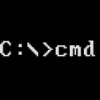ncコマンドをWindowsで使う
nc(netcat)コマンドはTCP/UDPの簡易クライアント/サーバプロセスを起動できるコマンドです。
TCP/UDPで任意のポートに任意のパケットを送ったりするときに使えます。
LinuxコマンドなのでWindowsには標準で入っていませんが、GitHubにOSSが公開されています。 リポジトリをダウンロードして、「nc.exe」を任意のフォルダに置いてパスを通せば使えます。
Linux版よりオプションの種類と指定の仕方がちょっと違いますが基本的なことはできます。
80番ポートをリッスンするサーバー側を起動。
80番ポートにクライアントから接続してメッセージを送る。
サーバーからクライアントに応答。
ワンライナーでメッセージを送信したいときはこんな感じ。
TCP/UDPで任意のポートに任意のパケットを送ったりするときに使えます。
LinuxコマンドなのでWindowsには標準で入っていませんが、GitHubにOSSが公開されています。 リポジトリをダウンロードして、「nc.exe」を任意のフォルダに置いてパスを通せば使えます。
>nc -h
NetCat for Windows v1.14.89 https://github.com/diegocr/netcat
connect to somewhere: nc [-options] hostname port[s] [ports] ...
listen for inbound: nc -l -p port [options] [hostname] [port]
options:
-d detach from console, background mode
-g gateway source-routing hop point[s], up to 8
-G num source-routing pointer: 4, 8, 12, ...
-h this cruft
-i secs delay interval for lines sent, ports scanned
-l listen mode, for inbound connects
-L listen harder, re-listen on socket close
-n numeric-only IP addresses, no DNS
-o file hex dump of traffic
-p port local port number
-r randomize local and remote ports
-s addr local source address
-t answer TELNET negotiation
-u UDP mode
-v verbose [use twice to be more verbose]
-w secs timeout for connects and final net reads
-x handle ansi escape codes
-z zero-I/O mode [used for scanning]
port numbers can be individual or ranges: m-n [inclusive]
80番ポートをリッスンするサーバー側を起動。
>nc -l -p 80>nc localhost 80
hello>nc -l -p 80
hello
bye
>nc localhost 80
hello
bye>echo hello | nc -w 3 localhost 80