Visual Studio Code Remote Containerでロケールを設定する
VSCodeのコンテナに限らずって感じですが、リモートのコンテナであらかじめタイムゾーンとかを設定したいときの記述。
Dockerfile内でロケールの設定をしておく。
{
// For format details, see https://aka.ms/vscode-remote/devcontainer.json or this file's README at:
// https://github.com/microsoft/vscode-dev-containers/tree/v0.112.0/containers/typescript-node-12
"name": "Vue CLI & Node.js 14",
"dockerFile": "Dockerfile",
// Set *default* container specific settings.json values on container create.
"settings": {
"files.trimTrailingWhitespace": true,
"editor.formatOnSave": true,
"editor.codeActionsOnSave": {
"source.fixAll.eslint": true
},
},
// Add the IDs of extensions you want installed when the container is created.
"extensions": [
"octref.vetur",
"dariofuzinato.vue-peek"
],
// Use 'forwardPorts' to make a list of ports inside the container available locally.
"forwardPorts": [
8080,
],
// Use 'postCreateCommand' to run commands after the container is created.
// "postCreateCommand": "npm install",
// Uncomment to connect as a non-root user. See https://aka.ms/vscode-remote/containers/non-root.
// "remoteUser": "node"
}#-------------------------------------------------------------------------------------------------------------
# Copyright (c) Microsoft Corporation. All rights reserved.
# Licensed under the MIT License. See https://go.microsoft.com/fwlink/?linkid=2090316 for license information.
#-------------------------------------------------------------------------------------------------------------
# To fully customize the contents of this image, use the following Dockerfile instead:
# https://github.com/microsoft/vscode-dev-containers/tree/v0.112.0/containers/typescript-node-12/.devcontainer/Dockerfile
FROM mcr.microsoft.com/vscode/devcontainers/typescript-node:14
# Set locale
RUN apt-get install -y locales \
&& sed -i '/^#.* ja_JP.UTF-8 /s/^#//' /etc/locale.gen \
&& locale-gen \
&& ln -fs /usr/share/zoneinfo/Asia/Tokyo /etc/localtime\
&& dpkg-reconfigure -f noninteractive tzdata
ENV LANG="ja_JP.UTF-8"
ENV LANGUAGE="ja_JP:ja"
ENV LC_ALL="ja_JP.UTF-8"
RUN npm install -g @vue/cliroot ➜ /workspaces/hoge (master ✗) $ date
2022年 1月 5日 水曜日 22:21:05 JST
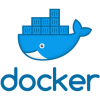



ディスカッション
コメント一覧
まだ、コメントがありません