Vue.jsのプロジェクトにaxiosの共通モジュールをプラグインとして作成する
axiosの共通設定をNuxt.jsみたいにプラグインとして使えるようにする手順です。
大体どんなプロジェクトでも使いそう。
まずvue-cliでVue.js 2系のデフォルトのプロジェクトを作ります。
そしてaxiosをプロジェクトにインストール。
プラグイン用のディレクトリを切ってaxiosのプラグインを作成します。
デフォルトのaxiosの設定とリクエストとレスポンスのログを自動で吐いてくれるようにしています。
あとはこれをmain.jsで読み込むだけで「this.$axios」の形でaxiosのインスタンスが使えるようになります。
動作確認のためにApp.vueを編集して簡単な画面を作ってみます。
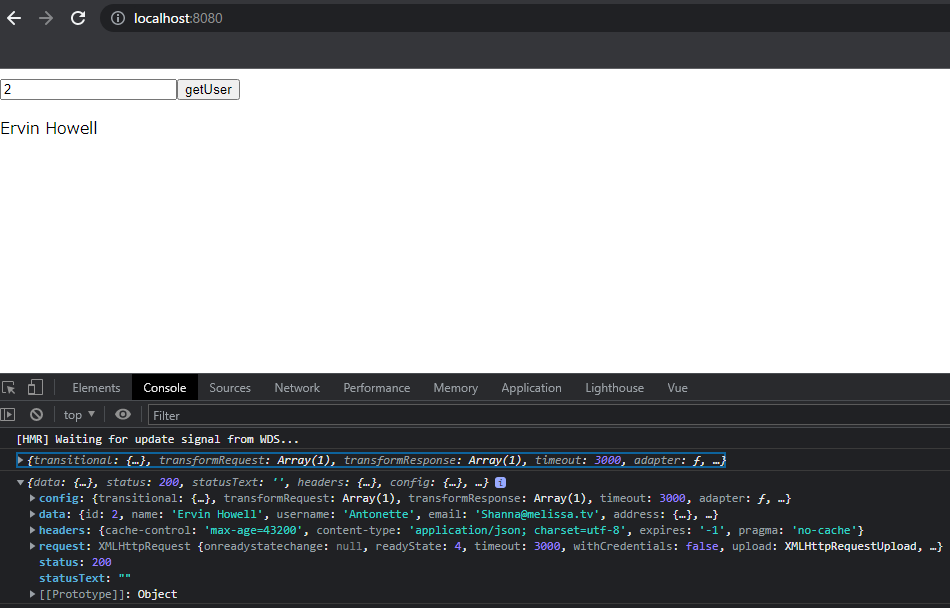
大体どんなプロジェクトでも使いそう。
まずvue-cliでVue.js 2系のデフォルトのプロジェクトを作ります。
そしてaxiosをプロジェクトにインストール。
$ npm install axios --saveimport axios from "axios"
const AxiosPlugin = {}
AxiosPlugin.install = function (Vue) {
Vue.prototype.$axios = axios.create({
baseURL: "https://jsonplaceholder.typicode.com/",
// baseURL: process.env.VUE_APP_API_BASE_URL, .envファイルにURLを持たせた方がエンドポイントの切り替えに便利
headers: {
'Content-Type': 'application/json'
},
responseType: 'json',
timeout: 3000
})
// リクエストログ
Vue.prototype.$axios.interceptors.request.use(
function (config) {
console.info(config)
return config;
},
function (error) {
console.error(error)
return Promise.reject(error);
}
)
// レスポンスログ
Vue.prototype.$axios.interceptors.response.use(
function (response) {
console.info(response)
return response;
},
function (error) {
console.error(error)
return Promise.reject(error);
}
)
}
export default AxiosPlugin;あとはこれをmain.jsで読み込むだけで「this.$axios」の形でaxiosのインスタンスが使えるようになります。
import Vue from 'vue'
import App from './App.vue'
// プラグインの読込
import AxiosPlugin from './plugins/axios';
Vue.use(AxiosPlugin)
Vue.config.productionTip = false
new Vue({
render: h => h(App),
}).$mount('#app')<template>
<div id="app">
<input v-model="id" placeholder="id">
<button @click="getUser(id)">getUser</button>
<p>{{name}}</p>
</div>
</template>
<script>
export default {
data () {
return {
id: "",
name: "",
}
},
methods: {
getUser: function (id) {
this.$axios
.get("users/" + id)
.then(response => {
this.name = response.data.name
})
.catch(err => {
console.error(err)
})
}
}
}
</script>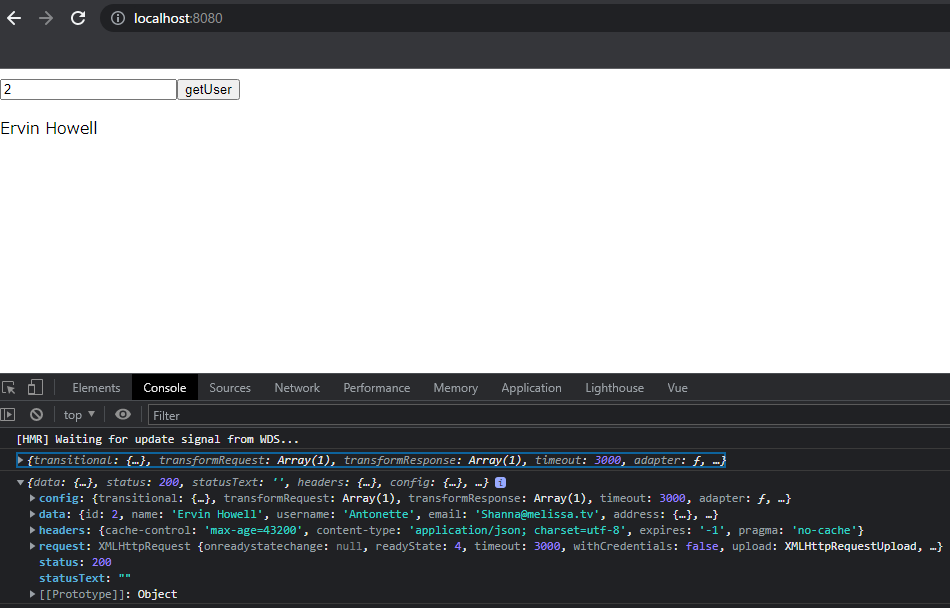
プラグインの設定を上書きする方法
例えばこのコンポーネントだけは別のAPIエンドポイントにアクセスするのでbaseURLを書き換えたいとか、デフォルトの設定を上書きたくなった場合。 this.$axios({
method: "GET",
baseURL: "https://jsonplaceholder.typicode.com/"
url: "users/" + id,
withCredentials: true
})
.then(response => {
this.name = response.data.name
})
.catch(err => {
console.error(err)
})





